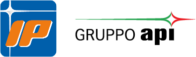Fidelity Programme
Just download the new version of the “Stazioni IP” app (available from the App Store and Google Play) and complete the registration process. You can also register by presenting your Italian Health Card at a participating IP service station. It isn’t currently possible to register via the self-service machines.
The IP BOX Più programme has ended, to access the new Più programme you will have to download or update your “Stazioni IP” app and proceed with a new registration.
The new IPiù programme involves the use of a virtual card and so physical loyalty cards (e.g. ERG or TOTAL ERG cards) are no longer valid. You can see the number of the new virtual card in the IPiù section of the “Stazioni IP” app.
If you are a new customer you will receive a welcome bonus of 70 points once you have finished registering for the “Stazioni IP” app. If you registered using an Italian Health Card you will only see the points after making your first transaction. Your receipt will show, among other things, also the total number of points you have accumulated.
Users must register with the IPiù programme in their own name and with their own Codice Fiscale (tax code) and so it is not possible to access the programme with multiple accounts.
No, only adult customers may register with the programme.
If you have already registered click on the “Forgotten your password?” link on the “Stazioni IP” app and type in your email address. You will receive a link to create a new password.
The confirmation code is sent by SMS. Check that the phone number you provided is correct and that your connection is working. If you don’t receive it you can request another one when the waiting time indicated on the code confirmation screen has elapsed. If you still haven’t received it fill out the Write to us form by clicking HERE.
Yes, you can edit your data in the account management section of the “Stazioni IP” app or the reserved area of the website. You can change your email address, telephone number and password from the App, and your privacy consent choices and address also from the reserved area of the website. N.B.: Codice Fiscale (tax code), name, surname and date of birth cannot be changed. For further assistance fill out the Write to us form by clicking HERE.
You can unsubscribe from the IP Stations app by accessing the Profile section and selecting Delete Account.
Otherwise fill out the form "Write us" by clicking HERE, choosing the category “Cancellation or modification of account data” and the topic “Cancelling profile” to request cancellation from the IPiù Loyalty Program.
No, IP cannot cancel your registration with the IPiù programme but if you do not use it for more than 6 months you will go back to the previous level.
If the “Stazioni IP” app isn’t working properly (for example, it freezes or you can’t access it): first of all check if there are new updates available for the “Stazioni IP” app, then restore the app data by uninstalling and reinstalling it. For further assistance fill out the Write to us form by clicking HERE.
You will now be able to re-access your account using the new password.
As well as guaranteeing you fantastic and advantageous rewards through the points scheme, the IPiù programme continuously engages you with interactive content and challenges based on your habits and interests so you can accumulate more points and win rewards. Its main features are:
IPiù levels: there are 3 levels, which correspond to your points total: Ipiù, Ipiù Gold, Ipiù Platinum. Each level enables you to access exclusive advantages, new rewards from the catalogue and dedicated experiences.
Recurring bonuses: you will receive rewards on special occasions (e.g. birthdays, public holidays) or on the basis of specific activities, aimed at encouraging you to participate in the programme.
Badges: virtual medals that identify you with a passion or lifestyle which you can acquire by answering short surveys designed to get to know you better and understand your consumption habits.
Challenges: made up of quizzes and missions designed for you. By completing the challenges you can access the next levels and obtain more rewards.
Competitions: offer the chance of participating in a prize draw with instant results every time you refuel.
You can accumulate points every time you refuel at IP service stations that participate in the IPiù programme, for a value of 1 point per litre of fuel purchased from self-service pumps and 2 points for every litre purchased from fuel attendant pumps.
Points can be accumulated:
- At participating service stations, identifiable using the store locator on the app
- For purchases of all petrol, diesel, LPG and methane products
- Using the following payment methods: bank cards, IP Pay and cash. It isn’t possible to accumulate points by paying with Fuel Cards or Fuel Vouchers (electronic or virtual) or with mobile payments (e.g. Tinaba, Telepass Pay)
You can also accumulate points by exploring the IPiù section and taking the surveys designed for you.
You can check your points balance on the “Stazioni IP” app but also by asking at your IP service station, contacting Customer Service or visiting the Reserved Area of the website.
The new IPiù programme offers the possibility of acquiring Badges, little medals which you can use to identify yourself with a passion or lifestyle. Go to the IPiù section, explore the available challenges and take the quizzes to win all the badges you want, gain more points and unblock new missions.
You can find the quizzes on the app but they will also be promoted with push notifications. Each badge acquired will also earn you 50 bonus points.
If you do not complete the quiz, you will not get the badge and will not have a subsequent opportunity to obtain it. If, however, you already have the badge, you can participate in any new Missions linked to it.
Open the “Stazioni IP” app, go to the map section and view the service station you are interested in. You will find all the information on the services they offer and whether or not they participate in the IPiù programme in the “See details” section.
You can accumulate points using the following payment methods: bank cards, IP Pay and cash at participating service stations. You cannot accumulate points using Fuel Vouchers (electronic or virtual) or Fuel Cards or by making mobile payments.
To find out the expiry date of the IPiù programme, see the regulations at ip.gruppoapi.com
With the new IPiù programme you can win different types of rewards. Check out the catalogue in the Your rewards section of the “Stazioni IP” app:
Fuel discount vouchers (3, 5, 10, 15, 25, 35, 40, 50 and 100 euro) which you can see and claim in the Your rewards section of the “Stazioni IP” app. You can use them to pay a service station operator when refuelling or via IP Pay.
Discounts and e-vouchers which you can use at programme Partner sites. You can view and claim these in the Your rewards section of the “Stazioni IP” app.
Yes, you can request them at service stations by communicating the points upload code available on the app to earn them as a loyalty customer or by using your Italian Health Card. In the latter case, you will have to generate a PIN in the profile section of the app by clicking on “request PIN” and then communicate it to the operator in order to request the vouchers.
You cannot use your points to pay for fuel with the new IPiù programme. However, it will be possible to pay for fuel directly with the points you have accumulated at a later date following the launch of the programme.
Check that the fuel you purchased:
- Was one of the following products: petrol, diesel, LPG or methane.
- Was paid for with bank cards, IP Pay or cash.
- Was at a participating service station.
For further assistance fill out the Write to us form by clicking HERE.
The IPiù programme offers a continuous stream of new promotions, competitions and initiatives for you. If you don’t receive the communications on the promotions make sure you have given your voluntary consent in the Privacy section and on the “Stazioni IP” app. You will also be able to view the IPiù privacy notice in this section.
There are lots of types of Bonus Points that enable you to accumulate points and more:
New customer welcome bonus: customers that register for the programme are awarded 70 points on signing up (via the app or POS terminal).
Recurring bonus: that you will receive in correspondence with recurring events (birthdays etc.), with 20 points awarded for each event attended.
Refer a friend: reserved for customers that introduce a friend to the programme, it awards 50 points for every new user that customers register using a friend code (up to 3 per calendar year).
Badge: reserved for customers that participate in periodic surveys, it awards 50 points and medals for answering the questions in the surveys.
Promotional codes should be inserted in the “Have you received a code?” section in the profile area of the “Stazioni IP” app. Check you have typed in your code correctly. To make things easier, you can also scan your code. For further assistance fill out the Write to us form by clicking HERE.
To refer a friend to the programme, and obtain 50 points, you have to share with them the code you can find in the “Refer a friend” section. You can either copy the code or share it via the channel you prefer. Remember that you can present a maximum of 3 friends per calendar year, the dedicated section will remind you how many friends you have already referred.
You can request to donate your points once per calendar year (January to December) via the POS of the fuel distributor Manager.
The IP Pay service is available to all users registered with the IPiù programme. Once you have completed the registration process choose a payment method: credit/debit card or, for enabled devices, Apple Pay or Google Pay, inserting the confirmation code if required by your bank.
No, you can’t use the payment function without granting the app authorisation to use geolocation.
The “Stazioni IP” app recognises your position thanks to geolocation. When you open the “Stazioni IP” app to refuel you will see the list of pumps available at the service station. If two stations are very close together you’ll be able to indicate where you want to refuel.
The “Stazioni IP” app recognises your position thanks to geolocation. When you open the “Stazioni IP” app to refuel you will see the list of pumps available at the service station. If two stations are very close together you’ll be able to indicate where you want to refuel.
To pay with the “Stazioni IP” app just go to a service station that accepts IP Pay and stop at a self-service pump. Open the section of the app dedicated to IP Pay and indicate the pump, the amount and any fuel discounts you wish to use.
When you have finished refuelling, click on PAY and follow the instructions without closing the application. When you have finished you will see a summary with the details of the transaction.
The debited amount will correspond with this transaction, which can be viewed in the list of transactions. If you are unable to refuel, the pre-authorisation will be cancelled by the bank that issued the credit card.
With the exception of LPG and methane, you can use IP Pay when purchasing fuel at pre-paid self-service pumps.
Cards issued by Italian banks and credit institutions are accepted.
You can use Visa, Maestro, Mastercard and American Express credit/debit cards.
Update the information, inserting the details of the new card. You can change your payment methods at any time in the payment methods section of the “Stazioni IP” app.
For problems connected specifically with your credit card contact the bank that issued your card directly.
You can view the digital receipt on the “Stazioni IP” app. In addition, if you check the “Always send me a summary of my transactions by email” option in the payments section you will receive the same receipt at the email address provided. You can also select this option when activating the IP Pay service.
Yes. You can provide the required information for electronic invoicing in the dedicated section of IP Pay on the “Stazioni IP” app. To request an electronic invoice just activate the “Fatturazione Elettronica IP” option available to IP customers with Partita IVA (VAT number). The document will be conserved in your cassetto fiscale tax archive service as per the processing times of the Agenzia delle Entrate and on the “Fatturazione IP” app.

Stazioni IP App for iOS
All the features, always with you, and exclusive promotions!

Stazioni IP App for Android
All the features, always with you, and exclusive promotions!
Electronic invoice
Electronic invoicing is a service available to customers in possession of a Partita IVA (VAT number) which enables them to access the tax breaks provided by law (Italian Budget Law 2018). To request an electronic invoice you must pay for your fuel using traceable payment instruments, including Fuel Cards (as well as credit and debit cards and cheques). You can request an electronic invoice at all IP service stations
Il servizio di “Fatturazione IP” è il servizio di IP per l’emissione della fattura elettronica messo a disposizione dei Clienti IP con Partita IVA. Registrarsi all’app o al sito Fatturazione IP ti consentirà di richiedere la tua fattura elettronica in pochi rapidi passaggi, sia che tu faccia rifornimento servito o che lo faccia in modalità self-service pre pay. Non dovrai inserire ogni volta le informazioni necessarie alla fatturazione e potrai accedere allo storico delle tue fatture in qualsiasi momento.
Puoi richiedere la fattura elettronica tramite app o sito web presso tutti i Punti Vendita IP aderenti al servizio di “Fatturazione IP”. Nei punti vendita non aderenti, dovrai richiedere la fattura elettronica direttamente al gestore del punto vendita.
Visit the fatturazioneip.gruppoapi.com website or download the “Fatturazione IP” app (available on Apple Store e Google Play),
register as a Customer and enter the following data:
personal details: name, surname, mobile number, car registration number, email address (no certified email), password
invoicing details: address, business name, Partita IVA (VAT number), Italian Codice Fiscale (associated with the Partita IVA), certified email address, SDI Code, Flag Split Payment
Your email address will be your username and together with your chosen password will form your credentials for accessing the app/dedicated section of the website. The password expires every 3 months. You will then have to consent to the processing of your personal data before proceeding.
You will subsequently receive an email with a link to complete your registration. This link is valid for 24 hours, after which time it will be necessary to re-register. If you register via the app, after your first access you will be asked if you want to receive push notifications.
To request an electronic invoice you must pay for your fuel using traceable payment instruments, including Fuel Cards (as well as credit and debit cards and cheques).
If you have an IP Plus card the electronic invoice will be issued automatically at the frequency you chose when the card was issued.
You can request an electronic invoice via the “Fatturazione IP” service at all IP service stations that provide the “Fatturazione IP” service. If the service station where you refuelled does not provide the service you can request an electronic invoice directly from the operator at the station.
The invoice will display the prices net of VAT (22%); unit prices are also rounded to the sixth decimal place. The Taxable Amount (‘Imponibile’) is calculated on the basis of this revised unit price.
For example, if the fuel transaction comes to €12.00 with a quantity of 8.010 litres and a unit price of €1.499, the IMPONIBILE (taxable amount) on the invoice will be €9.84 (excluding VAT) with a 22% IMPOSTA (tax) of €2.16.
Check your email’s spam folder. Emails are sent from the account noreplay@gruppoapi.com. The link to complete the registration process is valid for 24 hours, after which time it will be necessary to re-register.
If the problem persists fill out the Write to us form in the “Customer Service" section of ip.gruppoapi.com.
Once you are registered you can access the service by typing in the email address (no certified email) provided during registration and your password.
If you can’t remember your password click on “Forgotten or expired password?” on the app on the website. Remember that the password expires every 3 months. If your password has expired fill out the Write to us form in the “Customer Service" section of ip.gruppoapi.com
Yes, you can indicate more than one number plate when registering
No, it isn’t possible to request an electronic invoice for vehicles with no number plate as a vehicle registration number must be provided by law
Yes, the PEC (certified email address) and SDI Code fields are not mandatory for registering and requesting electronic invoices
If a forecourt attendant refuelled your vehicle:
- having paid for your fuel access the app and click on the option “Show QR CODE to Operator”
- show the QR CODE to the operator who, if enabled, will be able to confirm all the details associated with your account via the “Fatturazione IP” app and automatically process your request. If they are not enabled, they will issue the invoice themselves
If you refuelled using a pre-paid self-service pump with payment via OPT (or fuel card):
- access the app or the personal section of the website and choose to submit your receipt,
- then take a photo of the receipt and upload it onto the website (the image must be in jpg, jpeg, png or pdf format and a maximum of 2MB)
- the system will process the information and you will be able to confirm and complete the information where necessary. If the operator is enabled via the “Fatturazione IP” app the information connected with your account will make it possible to automatically process the invoice; if the operator isn’t enabled, you will have to ask them to issue your invoice directly
If you refuelled using a pre-paid self-service pump with payment via IP Pay:
- after paying you can request an electronic invoice on the “Stazioni IP” app
- the required invoicing information will be processed automatically with the “Stazioni IP” app. In this case you will be able to view the electronic invoice in the archive section of the “Fatturazione IP” app
If you refuelled using a pre-paid self-service pump with payment via Telepass Pay mobile payment, the required invoicing information will be processed directly by the payment app for the issuing of the invoice. Other mobile payments are not enabled for the issuance of electronic invoices
Yes, you can request an electronic invoice whenever you refuel using pre-paid self-service pumps, forecourt attendant pumps, IP Pay and Telepass Pay mobile payment.
If you refuelled using a pre-paid self-service pump with payment via Telepass Pay mobile payment, the invoice will be processed directly by the payment app. Other mobile payments are not enabled for the issuance of electronic invoices.
If you requested the invoice via the app or the website and over 10 days have passed, go to the archive section of the app or the reserved area of the website and check the status of the invoice. The meaning of every status is summarised below:
Description of status | Meaning of status |
Being processed | The electronic invoice procedure has been opened correctly |
Sent to intermediary | The electronic invoice request has been forwarded to the service station manager to process the invoice |
Undergoing checks | During processing an error was identified in the fields submitted following the OCR reading and it isn’t possible to complete the invoice |
Noncompliant receipt | During processing an error was identified in the reading of the submitted receipt |
Submitted | The invoice has been processed and sent for validation to the SDI (Sistema di Interscambio, public exchange system) which has up to 5 days to process it (average time <24 hours) |
Issued | The invoice has been processed and authorised by the SDI and is automatically uploaded in the archive area and in the online cassetto fiscale tax archive service of the Agenzia delle Entrate |
Rejected | The invoice has been processed and sent for validation to the SDI which has rejected it, requesting the correction of specific fields |
If the status of the invoice is:
“Being processed” or “Undergoing checks” or “Issued” you can fill out the Write to us form in the “Customer Service" section of ip.gruppoapi.com, entering the Invoice ID
- For “Sent to intermediary”, contact the manager of the service station where you purchased your fuel
- For “Noncompliant receipt” you can fill out the Write to us form in the “Customer Service" section of ip.gruppoapi.com, providing a copy of the receipt
- For “Rejected” you must check and update the details in your personal section and fill out the Write to us form in the “Customer Service" section of ip.gruppoapi.com in order to reissue the invoice
If you requested the invoice from a service station operator contact them directly for more information.
If you requested the invoice via the app or the website and it contains errors fill out the Write to us form in the “Customer Service" section of ip.gruppoapi.com, entering the Invoice ID and the correct information.
If you requested the invoice from a service station operator contact them directly for more information.
You can find details on the electronic invoices you have requested by accessing the app or going to the archive section in the reserved area of the website. Once issued, you will be able to view the document in the reserved area of the website and in your cassetto fiscale tax archive service as per the processing times of the Agenzia delle Entrate
If you have enabled push notifications on the “Fatturazione IP” app you will be sent updates on the status of your invoice directly via the app.
You can find the list of electronic invoices you have requested and their status on the app or in the archive section of your reserved area of the website
You can cancel your registration with the “Fatturazione IP” service in the dedicated section of the app.
You can edit the personal data (but not email address) and invoicing data you submitted when registering in the dedicated section of your profile.
It isn’t possible to alter the registration email address. You can cancel your account and register again with a new email address.
If the “Fatturazione IP” app isn’t working properly (for example, it freezes or you can’t access it): first of all check if there are new updates available for the “Stazioni IP” app, then restore the app data by uninstalling and reinstalling it. If the problem persists fill out the Write to us form in the “Contact us” section of the “Stazioni IP” app or the “Customer Service" section of ip.gruppoapi.com.

App IP Invoicing for iOS
The IP service made available to customers with VAT.

App IP Invoicing for Android
The IP service made available to customers with VAT.
If you have your receipt, but never received the fuel you paid for, there is no problem getting that fuel.
Return with your receipt to the service station in question within 3 months of the date it was issued and show it to a staff member.
Alternatively:
You can also use the automatic payment machine, simply by following these steps:
1. press the “rimborso” button on the automatic payment machine at the station
2. insert the numeric code that you will find towards the bottom of the receipt
3. select the “OK” button
4. select the pump that you will use
5. fill up.
If you have your receipt, but never received the fuel you paid for, you can request a refund.
⦁ If the receipt shows that the owner of the pump in question is managed by a third party, ie NOT IP Services S.r.l, request your refund directly from the service station staff.
the staff member does not refund you or, for any reason you are unable to get back to the service station in question, fill in the online form in the “Service station outlet feedback” section. IP will organise a refund within 7 days of receiving any information necessary and completing the relevant checks.
⦁ If the receipt was issued by IP Services S.r.l., you can call free phone 800 987 887 or fill in the online form in the “Service station outlet feedback” section. IP will organise a refund within 7 days of receiving any information necessary and completing the relevant checks.
You can also choose to have a voucher that you can use at any IP-branded service station.
You can ask for a voucher by calling freephone 800 987 887 or filling in the online form in the “Service station outlet feedback” section. IP will organise a voucher for the amount shown on the receipt within 15/20 days of receiving any information necessary and completing the relevant checks.
Speak to a staff member at the service station in question and ask for a refund or assistance in obtaining a refund.
If you cannot return to the service station or the staff have not given you the necessary assistance, call freephone 800 987 887 or fill in the online form in the “Service station outlet feedback” section.
Return with your receipt to the service station in question within 3 months of the date it was issued and use the automatic payment machine, simply by following these steps:
1. press the “rimborso” button on the automatic payment machine at the station
2. insert the numeric code that you will find towards the bottom of the receipt
3. press “OK”
4. select the pump that you will use
5. fill up (bearing in mind your vehicle’s tank capacity).
Speak to a service station staff member at the service station. If they cannot help or if nobody is available, call freephone 800 987 887 or fill in the online form in the “Service station outlet feedback” section.
Yes, you can ask for a refund instead of keeping your credit.
⦁ If you have your receipt, you will receive the money within 7 days of IP obtaining all the necessary information.
⦁ If you do not have your receipt, IP will carry out a series of accounting checks to ascertain whether there was a monetary surplus, based on the fuel dispensed that day and the price charged.
The refund code given on the receipt is valid for 3 months. If you wish to use it after this time, please contact us by filling in the form you will find at this link.
If you have paid with a debit card you may see an amount of €99, €100 or €101 on your account. This is a preauthorisation imposed by your bank, and refers to the maximum amount you can purchase for a single fuel transaction via debit card.
It is not an actual debit, but simply means that those funds have been temporarily blocked until you have completed your refuelling operation.
For further information, please contact your bank.
Please see the section that covers all aspects of electronic invoicing, which you will find at this link.
⦁ If the service station in question is managed by a third party, ie NOT IP Services S.r.l, request help from the service station staff. If it is not clear who runs the station, call freephone 800 987 7887.
⦁ If the service station is run by IP Services S.r.l., contact IP by filling in the online form in the “Service station outlet feedback” section.
There are 2 types of IP fuel vouchers: electronic vouchers (BCE) and virtual fuel vouchers (BCV)
It is currently possible to purchase only electronic vouchers (BCE) directly from IP, while virtual vouchers may be purchased through IP partner portals
IP electronic vouchers (BCE) are prepaid vouchers not registered to a specific user with the credit progressively debited
They are available in the following amounts: € 10.00 - € 30.00 - € 50.00 - € 100.00 - € 250.00 - € 500.00
Electronic vouchers are valid for 18 months as of the activation date (the expiry date is the last day of the month of expiry) and they have a scratch-off PIN, located on the back of the voucher on the top right. They may be used to pay for all fuelling methods: full-service, self-service post-pay - via the operator’s POS - and self-service pre-pay, via card reader (advance payment)
Virtual fuel vouchers (BCV) are in digital format, consisting of a 19-digit PAN and a 4-digit PIN and the credit is progressively debited
They are available in variable sizes with different amounts
BCVs are valid for 18 to 24 months as of the activation date (they may be used until the last day of the expiry month specified on the voucher) and may be used to pay for fuelling in both full-service and self-service mode, always with payment to the operator (self-service post-pay), at facilities where that fuelling method is available.
The sale of fuel vouchers is a “VAT-exempt” transaction pursuant to Art. 6-quater of Italian Presidential Decree 633/72, therefore, € 2.00 stamp duty must be added to the payment of the total amount for the fuel vouchers to be purchased.
The vouchers may be used at participating IP service stations.
You can check which service stations accept the voucher by clicking on the link https://ip.gruppoapi.com/ricerca-stazioni-servizio/
Just click on the Products and Services button on the page that will open, go to the Payment methods area and select your type of voucher (electronic vouchers or virtual vouchers) and click on confirm
You can then select the area of interest or the point of sale closest to you
Only electronic vouchers (BCE) can be purchased directly from IP
The minimum amount that may be ordered is:
€ 600 for private customers
€ 2,500 for Public Administrations
IP electronic fuel vouchers can be purchased with the following methods:
- Enter the contacts area at the link https://ip.gruppoapi.com/contatti/it/scrivici/buoni-carburante
- select the “order management” category
- select the “send order” topic
- complete the required fields, attach the properly completed form you will find on that page and send the form
- you will receive an email with payment instructions and the alphanumeric code to be included in the bank transfer description
- the vouchers will be shipped only after payment is made
PLEASE NOTE: it is important to enter the description indicated in the email received to finalise the process in a few days and include the € 2 stamp duty in the amount. Otherwise, the order will not be filled
The vouchers may also be purchased at our office in Rome (Via Salaria, 1322)
- The office is open for voucher sales on Monday - Wednesday - Friday from 9:15 a.m. to 12:30 p.m.
- Vouchers may be paid for in cash (within the limits established by the law in force at the time of purchase) or by “non-transferable” banker’s draft made out to italiana petroli S.p.A. or with all types of cards (debt and credit) that use the Visa, MasterCard and PagoBancomat circuits. Amex and Diners cards are currently not accepted.
- There are no minimum purchase limits.
- by contacting our client service team who will provide all necessary information, including the necessary forms that must be completed. There is a minimum purchase of €600 per private sector businesses and €5000 for public bodies. Payment must be made via bank transfer before the vouchers can be sent. Payment should be made only when the order has been confirmed and IP has provided an alphanumeric code that must be used during the payment operation.
The sale of fuel vouchers represents a "VAT-exempt” transaction pursuant to article 6-quater of the Italian Presidential Decree 633/72. As such, stamp duty of €2 will be added to the total.
The vouchers are delivered via courier, generally within 10 days of receipt of the email confirming shipment. Shipping expenses are borne by IP.
- Check that you have received the confirmation email.
- Check if you have entered the alphanumeric code AAAxxxxx received via email in the description of the order payment bank transfer
- If you did not enter the alphanumeric code, it will not have been associated payment of your order; in this case, complete the form at the link https://ip.gruppoapi.com/contatti/it/scrivici/buoni-carburante indicating that you forgot to enter it and requesting that the order be linked manually (be sure to enter the order number)
- attach the bank transfer notification
For security reasons, the vouchers are not yet activated when they are shipped.
When the fuel vouchers are delivered, check that you have received the vouchers that you ordered
Then, to activate the vouchers, proceed as follows:
- go to the website https://ip.gruppoapi.com
- go to the Customer service area - write to us - Fuel vouchers section (https://ip.gruppoapi.com/contatti/it/scrivici/buoni-carburante)
- complete the request, indicating the order number to be activated and the alphanumeric code for the bank transfer description received in the order confirmation email
You will receive the electronic invoice in your tax box.
The invoice date will correspond to the order shipping date and NOT the day on which the order was placed.
No. IP will send the electronic invoice in your tax box in any event.
I have not received the electronic invoice. What should I do?
The electronic invoice may take up to 7 days after the order is shipped to be visible in your tax box
If more than 7 days have passed, check the personal details included in the order form and send the form located in the area https://ip.gruppoapi.com/contatti/it/scrivici/buoni-carburante
You may check the remaining balance and expiry date of the voucher by clicking on the following link https://ip.gruppoapi.com/prodotti-e-servizi/buoni-carburante-elettronici/ and entering the voucher number (in the case of a BCE electronic voucher, the code is provided on the lower right part of the back of the card and is 19 characters long)
The value of the remaining balance and the expiry date of the voucher (month/year) will appear
NOTE: The voucher is valid until the last day of the month of expiry
You can check the expiry date by completing the form you find when you click this link.
An electronic invoice will be sent to your “cassetto fiscale" (financial transactions archive).
The invoice date is based on the date the order is dispatched, NOT the date it is placed.
Fuel vouchers with a PIN can be used at staffed service stations, IPmatic and Self Prepay pumps.
On the BCE, the PIN is located on the upper right part of the back of the card below a grey rectangular sticker, which we advise removing carefully so as not to ruin it.
On BCVs, the PIN is sent by the supplier with the methods it has defined
If you entered the wrong PIN 3 times in a row, the voucher will be blocked as a precaution. You will need to wait 24 hours for it to be unblocked automatically.
Contact the call centre at the link https://ip.gruppoapi.com/contatti/it/scrivici/buoni-carburante. Our operators will perform the appropriate checks
If the voucher has become demagnetised or has an illegible PIN
- Enter the contacts area at the link https://ip.gruppoapi.com/contatti/it/scrivici/buoni-carburante
- select the “voucher management” category
- select the “replacement of unusable voucher” topic
- download the “voucher replacement” form that you will find on the page, complete the required fields and attach the properly completed form
- attach a photo of the back of the voucher to be replaced and send the form
The fuel voucher is a bearer instrument and therefore may not be reimbursed, so store it carefully
Check the type of voucher you are using, if BCE (physical card) or BCV (19-digit PAN plus PIN that you have probably received by email)
If you are trying to use the BCV in Self-Service Pre-Pay mode, at the moment this voucher cannot be used in this mode, but only for fuelling carried out in full-service or self-service mode with payment to the manager.
In all other cases, check whether the station accepts vouchers
- click on the link https://ip.gruppoapi.com/ricerca-stazioni-servizio/
- enter the address of the point of sale where you are located on the upper right and click on the magnifying glass
- double-click on the marker of the point of sale concerned and then click on the name of the point of sale
- an information page will open where you can view all services present at the point of sale, as well as whether it accepts fuel vouchers
If the point of sale is indicated as accepting vouchers but it actually does not, please provide us with this information by writing to us at the link https://ip.gruppoapi.com/contatti/it/scrivici/buoni-carburante